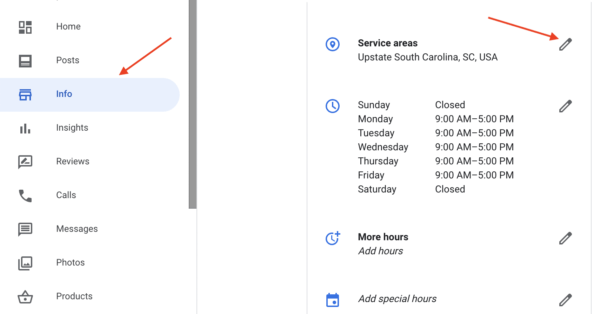
How to add service areas to Google Business Profile
A Comprehensive Guide to Google Business Profile for Service Area Businesses
Have you ever wondered how to add service areas to Google Business Profile ? In today’s digital landscape, a strong online presence is no longer optional – it’s a necessity. For service-area businesses (SABs) that operate without a fixed storefront, Google Business Profile (GBP) is the key to unlocking local visibility and attracting new customers. This comprehensive guide dives deep into the strategies and tactics that will help you maximize your GBP presence and dominate your local market.
Understanding the Service-Area Business Landscape
Service-area businesses encompass a diverse range of industries, from plumbers and electricians to mobile pet groomers and home cleaning services. The common thread? They travel to their customers, providing services on-site rather than operating from a traditional brick-and-mortar location. This unique business model presents specific challenges and opportunities when it comes to establishing a strong online presence.
Why Google Business Profile is Your Secret Weapon
GBP is a free tool offered by Google that allows businesses to manage their online presence across Google Search and Maps. For SABs, it’s more than just a listing – it’s a powerful marketing platform that can significantly impact your visibility and reach.
Key Benefits for Service-Area Businesses:
-
Targeted Local Reach: GBP allows you to define your service areas with precision, ensuring your business appears in search results for customers specifically seeking services in your operational radius.
-
Enhanced Visibility in Local Packs: The coveted “Local Pack” – the top three search results displayed on Google Maps – is prime real estate for SABs. A well-optimized GBP listing significantly increases your chances of appearing in this highly visible section.
-
Building Trust and Credibility: A complete and accurate GBP profile instills confidence in potential customers, showcasing your professionalism and commitment to quality service.
-
Driving Customer Engagement: GBP features like Google Posts, Q&A, and messaging provide valuable avenues for interacting with customers, answering their questions, and building relationships.
-
Gaining Valuable Insights: GBP provides data-driven insights into how customers are finding your business, allowing you to refine your marketing strategies and optimize your online presence.
Mastering the Service Area Feature- How to add service areas to Google Business Profile

The core of GBP’s value for SABs lies in its service area functionality. Let’s break down how to add service areas to google business profile:
-
Access Your GBP Dashboard: Log in to your Google Business Profile account. If you don’t have one, create a free profile.
-
Navigate to the “Info” Section: Find the “Info” tab on the left-hand navigation menu.
-
Edit Your Service Area: Locate the section dedicated to your service area and click “Edit.”
-
Specify Your Areas: You can define up to 20 service areas using cities, postal codes, or other geographic designations. Be as specific as possible to ensure accurate targeting.
-
Key Considerations:
-
Driving Radius: Google recommends keeping your service area within a 2-hour driving radius from your base of operations.
-
Accuracy: Be realistic and accurate in defining your service area. Avoid exaggerating your reach, as this can negatively impact your visibility.
-
Regular Updates: Review and update your service areas periodically to reflect any changes in your operational radius.
-
Now that you are a expert on How to add service areas to Google Business Profile, lets talk about other advance techniques.
Advanced Optimization Strategies for Service-Area Businesses
Before moving forward please read the prior section and setup How to add service areas to google business profile. Beyond setting up your service area, there are several advanced strategies that can elevate your GBP presence and drive even greater results:
-
Keyword Optimization: Incorporate relevant keywords related to your services and service areas into your business description and other sections of your GBP profile.
-
Regular Posting Schedule: Utilize Google Posts to share engaging content, announce special offers, showcase recent projects, and keep your profile fresh and active.
-
Encourage Customer Reviews: Actively solicit reviews from satisfied customers. Positive reviews build social proof and enhance your credibility.
-
Respond to Reviews and Questions: Engage with customers by responding promptly and professionally to reviews and questions posted on your GBP listing.
-
Leverage Google My Business Attributes: Select relevant attributes that highlight specific features of your services, such as “24-hour service” or “free estimates.”
-
Utilize Google My Business Products/Services: Showcase your offerings with detailed descriptions and pricing information.
-
Monitor Your GBP Insights: Regularly review your GBP insights to understand how customers are finding your business, track your performance, and identify areas for improvement.
Partner with Willowood Ventures for Expert GBP Optimization
Navigating the intricacies of Google Business Profile can be complex and time-consuming. Partnering with an experienced digital marketing agency like Willowood Ventures can provide you with the expertise and support you need to maximize your GBP presence and achieve your business goals.
Willowood Ventures offers comprehensive GBP optimization services, including:
-
Profile Setup and Optimization: We’ll ensure your GBP profile is accurately and comprehensively filled out, optimizing it for maximum visibility and engagement.
-
Service Area Definition and Management: We’ll help you define your service areas strategically to target the right customers and maximize your local reach.
-
Content Creation and Management: We’ll develop engaging content, including Google Posts and photos, to keep your profile fresh and attract attention.
-
Review Management and Response: We’ll help you manage your online reputation by monitoring reviews and responding promptly and professionally to customer feedback.
-
Performance Tracking and Reporting: We’ll provide regular reports on your GBP performance, tracking key metrics and identifying opportunities for improvement.
Ready to unlock the full potential of your Google Business Profile and dominate your local market? Contact Willowood Ventures today 833-735-5998 or contact here at www.willowoodventures.com for a free consultation and discover how we can help you achieve your business goals! We hope we answered how to add service areas to Google Business Profile, if you need further help please give us as a call!